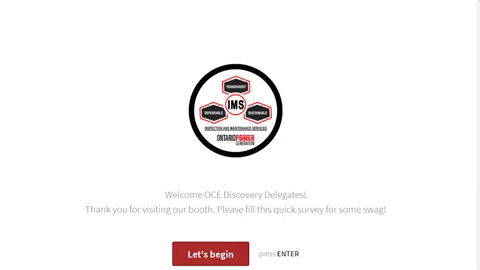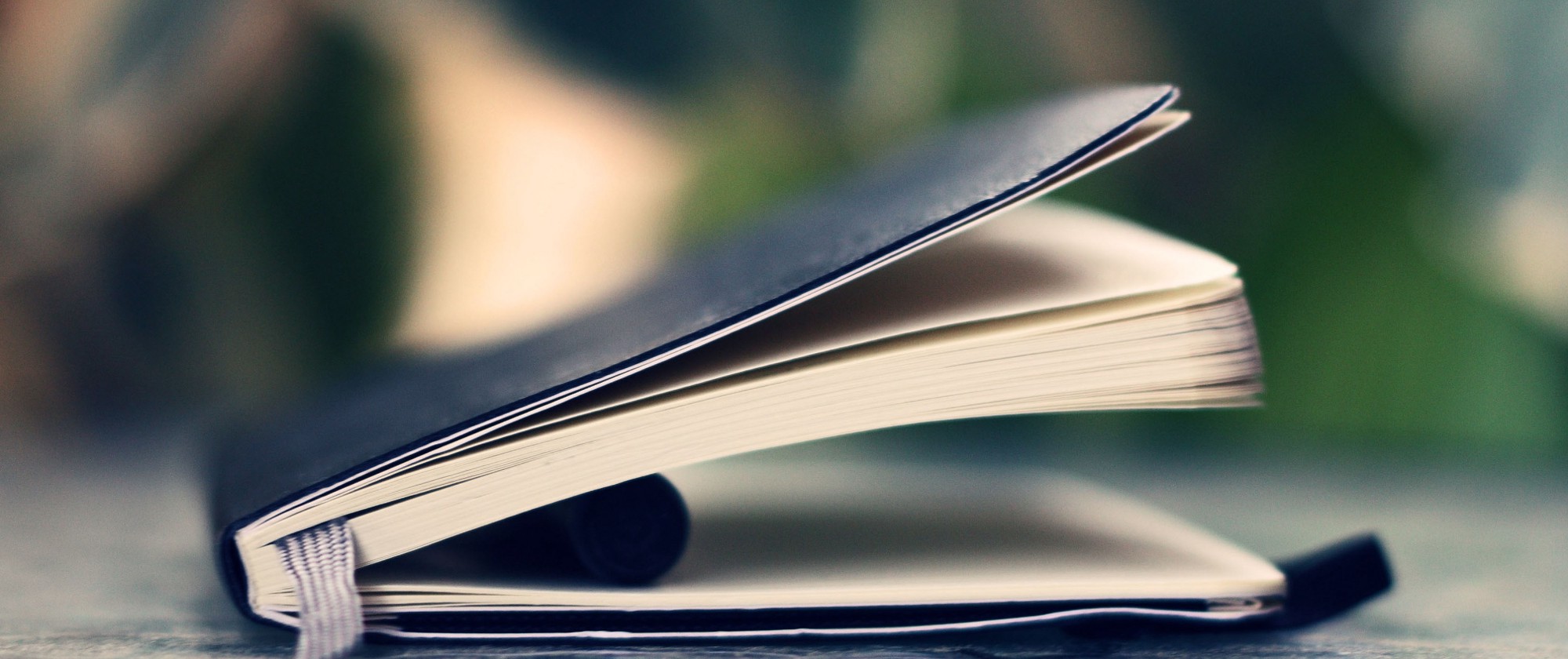Conferences and trade shows provide a great opportunity to gather information from potential customers and clients, partners and competitors. Meaningful, intuitive surveys and polls are gatekeepers to that data; they need to extract the right information without being intimidating or lengthy.
Recently I got the chance to showcase at the Ontario Centre’s of Excellence Discovery Conference. It brings remarkable students, startups, small businesses, and corporations from across Ontario to share their experiences and foster a helpful entrepreneurship environment.
This post highlights a few tips to design constructive surveys for the event, and showcases a few tricks that I used to collect and understand some cool data.
Survey Design
Designing a survey in 2017 requires acknowledging that modern design is responsive, minimal, and fluid. In fact, if you’re hosting surveys at your next conference booth, chances are that you’ll be using an iPad or some other tablet device to collect your responses.
To get an idea as to how mobile friendly your survey is, I recommend checking your mobile friendliness with Google’s Think with Google. Our survey did really well!

The average attention span of a trade show attendee walking past your booth will be about 15 seconds. In this insanely short amount of time, you’ll want to surprise the attendee with a quick introduction, entice them with some swag, and open the floor for longer, more in-depth conversation. If your booth isn’t enticing, or your demonstration looks monotonous and complex, the attendee will quickly brush you off and walk by.

Keep it Clean
Keep your survey clean and minimal. Directional buttons and progress sliders help your audience stay interactive. Large text boxes make your surveys accessible.
The same goes for your survey. Ask short, comforting questions about their name, role, and contact information. Keep the open-ended questions for face-to-face conversation, and stick to multiple choice questions to gauge why they’re at the trade show. If it takes longer than 15 seconds to answer a question, your question is too long. I’d also recommend constraining the survey to a maximum of 10 questions.
Conditional Logic
So you’re limited to 10 questions. Does that mean they have to be the same 10 questions for everyone?
No. Make use of conditional logic to direct different audience members to different questions. Sure, everyone will start with the same three questions: their name, email address, and role. But beyond that, the rest of the survey should be tweaked to your audience. If you’re connecting with potential clients, ask questions about their industry, projects, and about how you can help. If you’re connecting with students, make sure you ask them to list their school, graduating year, and LinkedIn profile.
You can build conditional logic algorithms to recognize words in a paragraph. If you ask your attendees to describe what they do in one word, ask a follow-up question that is conditional on the words that relate to your business.
In the Moment
Don’t succumb to the tendency to ignore real-time feedback from your attendees regarding your survey. If a question is too intimidating (i.e. asking for phone numbers), be ready to experiment by changing the question, or removing it altogether.
Action Tracking
I use action tracking to check on how my survey responses are going, while they're being filled! This lets me notice if my audience is stumbling across the questions, or speeding along with ease.
How can you keep track of your survey’s experience? Treat your survey like any website. Employ web analytics to track response times, generate heat maps, and record irregular responses (i.e. when response times are illogically long). This way you can quickly identify problematic questions, and even fix user interface mishaps that cause accessibility issues.

Heat Maps
Heat maps give us an interesting look at how our audience moves through the survey. For example, we noticed that most of our attendees clicked the direction button to begin, instead of the Let's Begin button. We also noticed that some attendees moved backwards.
If your conference or trade show lasts at least two days, you should definitely look at your survey’s analytics at the end of each day to identify any improvements and make those changes.
After the Conference
You met lots of interesting and great people, you exchanged business cards, connected with potential clients, and gathered lots of survey responses. Make the most of all that data with the following tips:
- Scan those business cards. And not with a scanner. Use your phone. With an app like CamCard on your android or apple device, you can convert all those business cards into a single CSV or Excel file.
- Connect with the best people. Choose the most memorable people from the conference and email them as soon as possible. Try to send all those emails before noon on the first business day after the conference; this will give them a chance to get back to you while you’re still on their mind.
- Save your survey analytics. If you can save your survey’s analytics, keep them for the next conference! In any case, it’s important to understand how your survey fared. If 1000 people attended your conference, about 250 responses would be considered enough to have 95% statistical confidence in your survey results.
- Improve for the next conference. You should acknowledge any feedback that you may have received during the conference, and with the added benefit of survey analytics, make sure you improve your survey for the next event.

Statistical Confidence
Use this chart to get an idea as to how many responses you'll need to have any statistical confidence in your survey. Courtesy of GreatBrook.
This is just a snippet of the work that went into my conference survey. But it’s definitely not a comprehensive list! Make the most of all the resources and advice available when you prepare for your next conference or trade show. Comment below if you have any other tips for conference surveys (and surveys in general), and be sure to shoot me an email if you need any help.
*You can find Myle at http://getmyle.com/